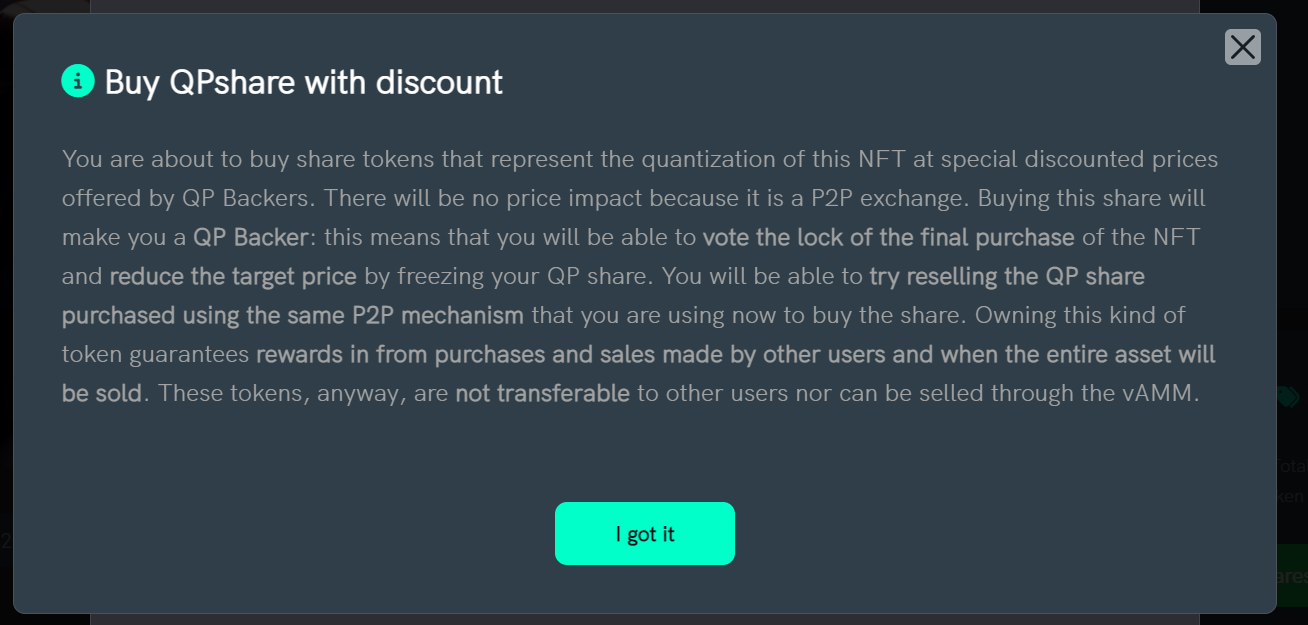We are excited to announce that we have significantly improved the user experience of our Buy/Sell token popups. Here are the changes you can expect to see:
Buy Tokens:
We have updated the Buy Tokens popup to make it even easier for you to purchase shares. Both input fields are now updatable, so entering a number of shares in the first field will automatically calculate the amount to pay in the second field. Similarly, entering an amount in the second field will calculate the number of shares you will receive.
Sell Tokens, Buy Assets, QPShares:
We have also made style improvements to the Sell Tokens, Buy Assets, and QPShares popups to make them consistent with the Buy Tokens popup. In addition, we have removed the text under the heading title and moved it into a generic help popup, improving the overall clarity and simplicity of the interface.
We are confident that these changes will make your experience of using our platform even more enjoyable and efficient.
Here are the detailed improvements.
Buy tokens:
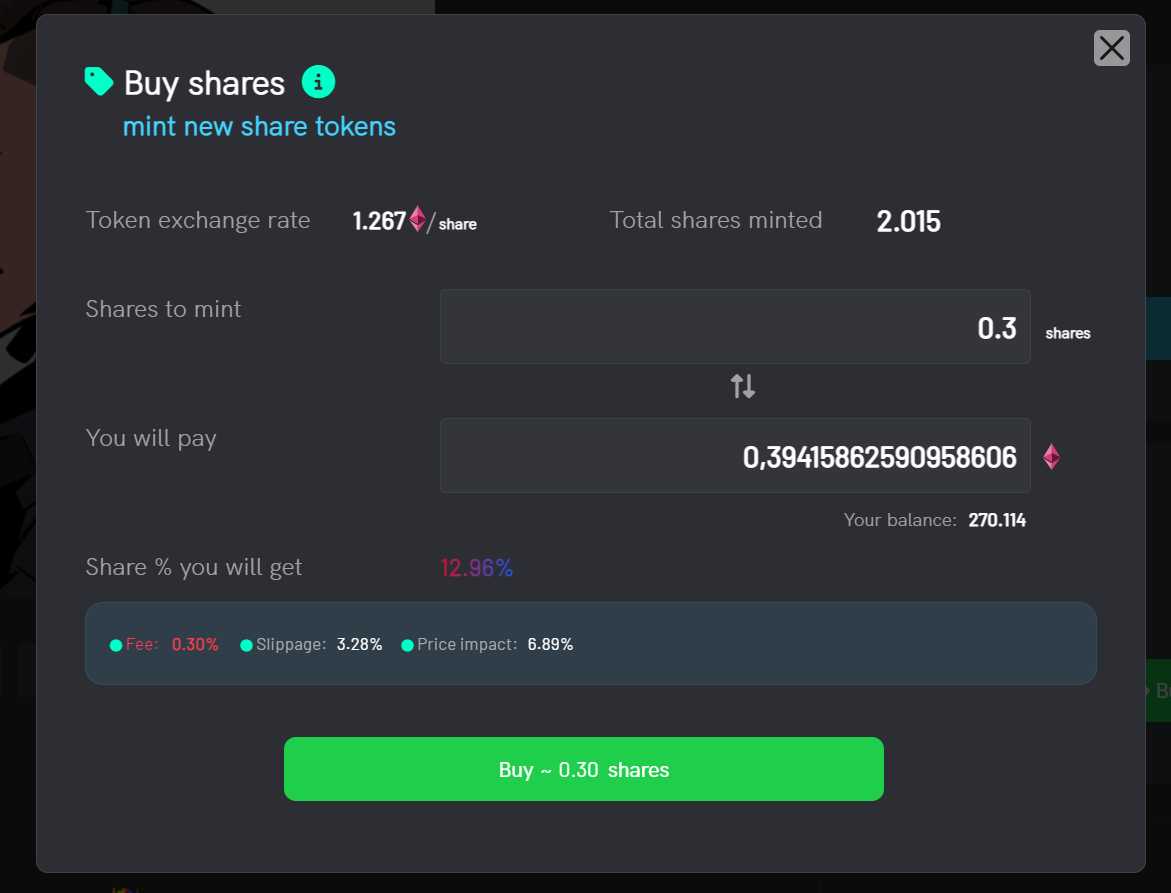
Note: both the inputs fields are updatable, so entering a number of shares in the first field, will calculate the amount to pay in the second field.
Entering an amount in the second field will calculate the number of shares you will get.
Sell tokens, Buy Assets, QPShares:
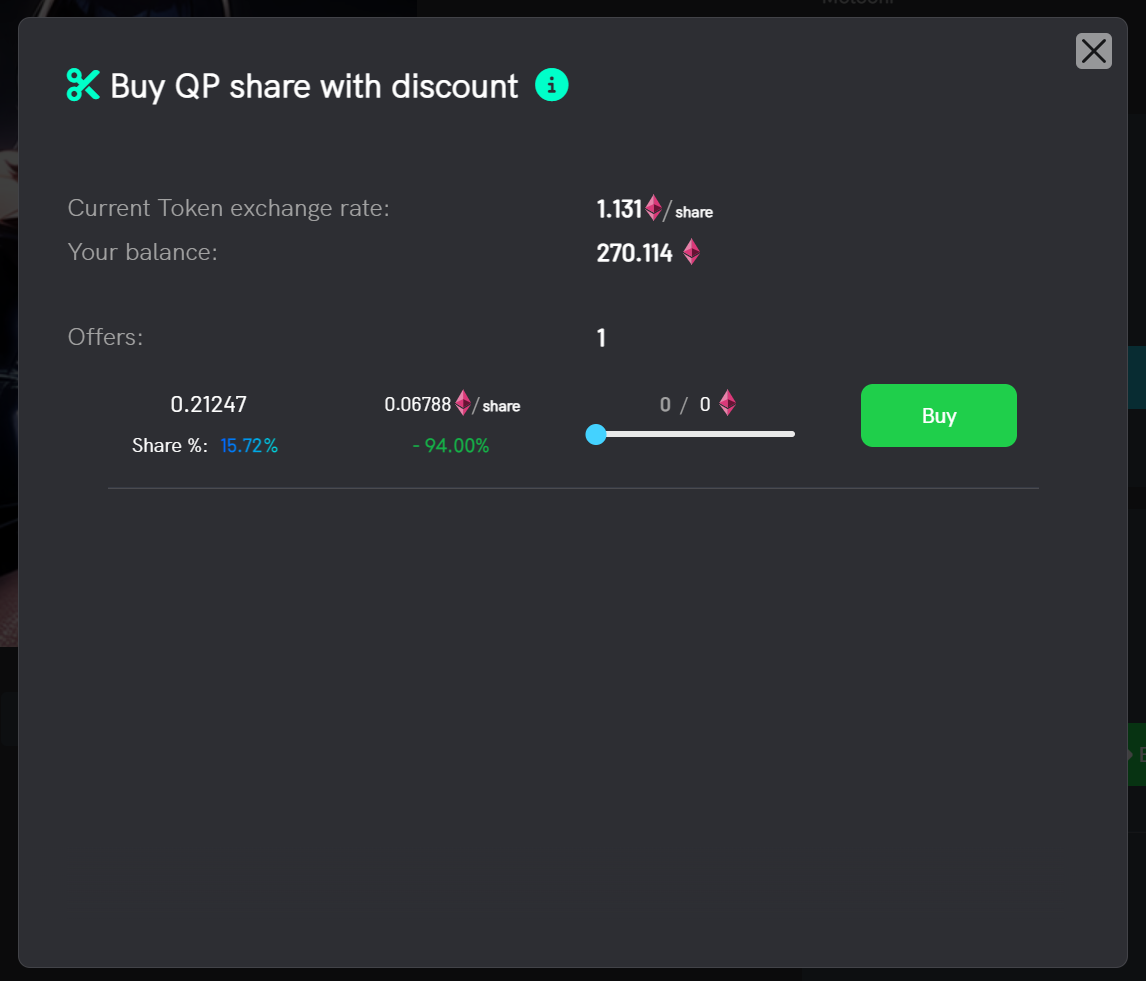
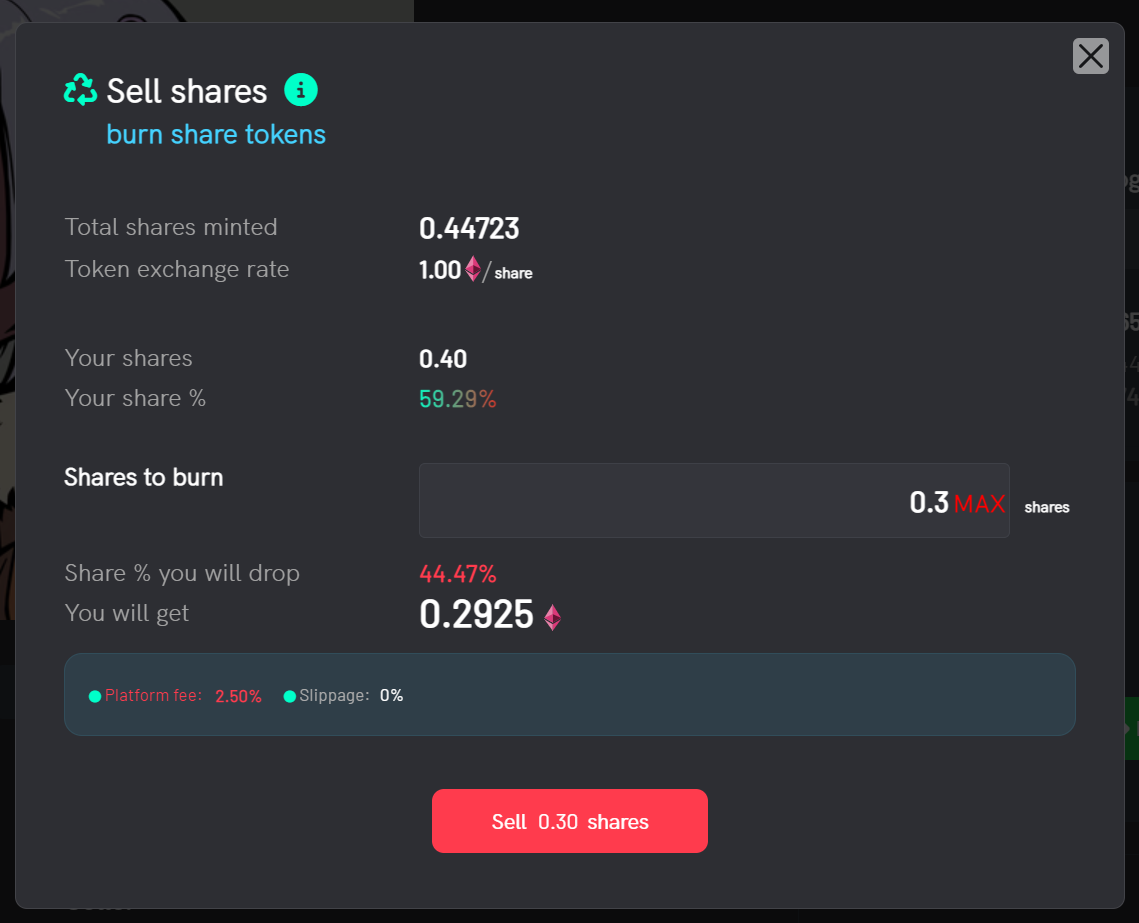
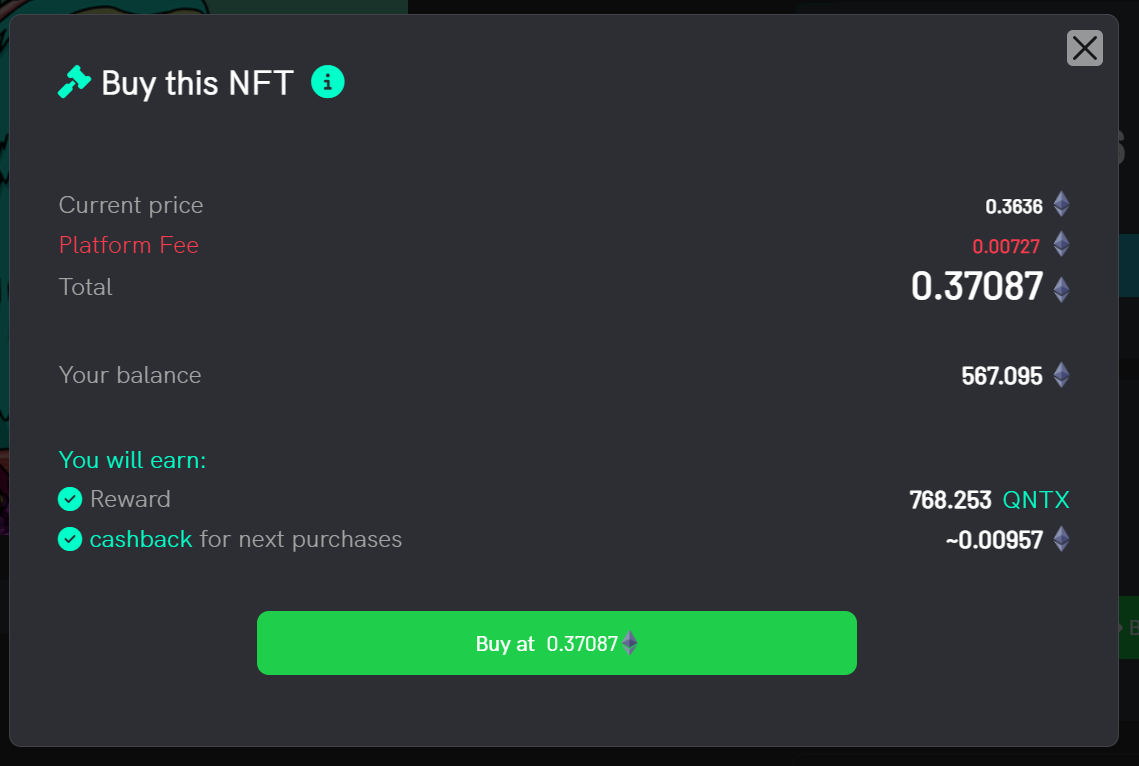
In those popups, only the style class has been improved in order to follow the Buy Token one.
Note: the text under the heading title has been removed and moved into a generic help popup, i.e.